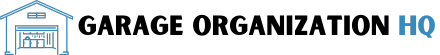How To Program Garage Door Remote
As an Amazon Associate, I earn from qualifying purchases, at no additional cost to you. Disclaimer
Ever struggled with programming your garage door remote? Look no further! In this article, I will guide you through a simple and straightforward process to program your garage door remote with ease. Say goodbye to those frustrating moments of trying to figure it out on your own. With my step-by-step instructions, you’ll be able to effortlessly program your garage door remote in no time at all. So, let’s get started and unlock the convenience of effortlessly controlling your garage door with just a click of a button.

Identifying the Garage Door Opener Model
As the first step in programming your garage door remote, it is important to identify the make and model of your garage door opener. This information can usually be found on the motor unit of your garage door opener. Take a look at the unit and look for any labels or markings that indicate the brand and model. Once you have this information, you can move on to the next step.
Another important detail to check is the manufacturing date of your garage door opener. This information is typically found on the same motor unit. The manufacturing date can be useful in determining if your garage door opener is still under warranty or if it may be in need of any updates or repairs. Make a note of this date, as it will come in handy during the programming process.
Understanding the significance of the model and date of your garage door opener is crucial for programming your remote. Different models and brands have different programming methods, so knowing this information will ensure that you follow the correct instructions. Additionally, the manufacturing date can provide insights into any potential compatibility issues or troubleshooting steps that may be required.
Choosing the Right Garage Door Remote
When it comes to choosing a garage door remote, there are two main types to consider: universal remotes and brand-specific remotes. Universal remotes are designed to work with a wide range of garage door opener models, while brand-specific remotes are tailored to a specific make and model.
If you have a universal remote, you can program it to work with your garage door opener by following the instructions provided with the remote. These remotes are versatile and convenient, as they can be used with different opener models. However, not all universal remotes are compatible with every garage door opener, so it is important to ensure compatibility before making a purchase.
On the other hand, brand-specific remotes are specifically designed to work with a particular make and model of garage door opener. These remotes often come pre-programmed or require specific programming steps that are unique to that brand. While they may be limited to a specific opener, they often provide seamless integration and optimal performance.
Where can you buy the right garage door remote for your needs? Well, there are several options available. You can visit your local home improvement store, where they typically have a selection of garage door remotes. Online retailers such as Amazon also offer a wide range of options to choose from. Just make sure to select the remote that is compatible with your specific make and model of garage door opener.

Understanding the Basics of Garage Door Remote Programming
Before diving into the programming process, it is important to understand some basic principles to ensure a successful programming experience. Safety should always be a top priority. Make sure to follow proper safety precautions and consult the manufacturer’s instructions for your specific garage door opener.
Next, it is helpful to become familiar with the basic components involved in programming your garage door remote. These components may include the learn button on your garage door opener, a remote control, and the instruction manual. Understanding how these components work together will make programming much easier.
Now, let’s get an overview of the programming process. In general, the programming process involves pressing a combination of buttons on the remote control and the learn button on the garage door opener. This establishes a communication link between the remote and the opener, allowing them to work together seamlessly. The exact steps and sequence may vary depending on the make and model of your garage door opener, so it is important to consult the instruction manual for your specific remote and opener.
Preparing For Programming
Before you begin programming your garage door remote, gather all the essential tools you will need. This may include a ladder if your garage door opener is mounted in a high location, a screwdriver or other tools for accessing the motor unit, and of course, the remote control itself.
In addition to having the necessary tools, make sure that your garage door opener is properly plugged in and functioning. Ensure that there is power to the unit and that all connections are secure. It is also helpful to retrieve your opener’s instruction manual for reference. The manual will provide detailed instructions specific to your opener model and will guide you through the programming process.

Locating the Learn Button on Garage Door Opener
The learn button is a crucial component in the programming process, as it allows your garage door opener to learn the code from your remote control. The location of the learn button can vary depending on the make and model of your opener. To find it, you may need to consult your instruction manual, as it will often provide specific guidance on locating the learn button.
Once you have located the learn button, it is important to understand its function in the programming process. When you press the learn button, it puts the opener into a programming mode, allowing it to receive and store the code from the remote control. This is why it is essential to follow the correct sequence and timing of pressing buttons during programming.
In some cases, you may not be able to find the learn button or it may not be labeled as such. If this happens, do not panic. Refer back to your instruction manual or contact the manufacturer for assistance. They will be able to provide you with the necessary information to locate the learn button or guide you in an alternative programming method.
Programming a Universal Garage Door Remote
Now that you are familiar with the basics, let’s dive into programming a universal garage door remote. Here is a step-by-step guide to help you through the process:
-
Start by clearing any existing codes from the remote control. Refer to the manufacturer’s instructions for the specific steps on how to do this.
-
Access the programming mode on your garage door opener. This is typically done by pressing and holding the learn button on the opener until the indicator light or LED starts flashing.
-
Within a few seconds, press the desired button on the universal remote that you wish to program. Hold the button until the indicator light or LED on the opener stops flashing and stays lit.
-
Test the remote by pressing the programmed button. The garage door should open or close accordingly. If it does not, repeat the programming process, ensuring that you follow the correct sequence and timing.
While programming a universal remote is generally straightforward, there are a few common issues that may occur. One issue is when the opener does not respond to the programmed remote. This may be due to interference from other devices or an incompatible remote. In such cases, try reprogramming the remote or consider using a brand-specific remote.
Another issue is when the programming process does not work at all. This may be due to a malfunctioning remote or opener. If none of the troubleshooting steps provided in the manufacturer’s instructions resolve the issue, contacting customer support or a professional may be necessary.
Once you have successfully programmed your universal remote, it is important to test it thoroughly. Open and close the garage door multiple times to ensure that the remote works reliably and consistently.

Programming a Brand-Specific Garage Door Remote
If you have a brand-specific garage door remote, the programming process may be slightly different from that of a universal remote. Here’s how to program a brand-specific remote:
-
Start by referring to the instruction manual that came with your remote. The manual will provide specific programming instructions for your particular make and model of opener.
-
Access the programming mode on your garage door opener. This may involve pressing and holding specific buttons, following a specific sequence, or using a combination of buttons. Consult the manual for the exact steps.
-
Once in programming mode, follow the instructions in the manual to link the remote control with the opener. This may involve pressing certain buttons on the remote or inputting a specific code.
-
Test the remote by pressing the programmed button. The garage door should respond accordingly. If it does not, refer back to the programming instructions and make sure that you followed them correctly.
If you cannot locate the instruction manual for your brand-specific remote, don’t worry. Many manufacturers have online resources and customer support that can provide you with programming instructions. Simply visit the manufacturer’s website or give them a call to obtain the necessary information.
Troubleshooting common issues associated with brand-specific remotes can also be found in the instruction manual or by contacting customer support. They will be able to guide you through any potential challenges and help you resolve them.
Reprogramming a Garage Door Remote
There may come a time when your garage door remote needs to be reprogrammed. This can be due to various reasons, such as a change in the remote’s code or a malfunctioning opener. Reprogramming a remote follows a similar process to the initial programming. Here’s a step-by-step procedure to guide you:
-
Clear any existing codes from the remote control. This can usually be done by pressing and holding specific buttons on the remote as outlined in the instruction manual.
-
Access the programming mode on your garage door opener. This may involve pressing and holding buttons or following a specific sequence. Consult the manual for the exact steps.
-
Once in programming mode, input the new code or follow the instructions provided in the manual to reprogram the remote.
-
Test the remote by pressing the programmed button and make sure that the garage door responds accordingly. If it does not, repeat the programming process, ensuring that you follow the correct sequence and timing.
When reprogramming a remote, there are a few important points to consider. First, ensure that you have the new code or any other necessary information before starting the process. This may involve contacting the manufacturer or referring to the instruction manual for details.
Second, make sure to follow the specific steps and sequence provided in the manual. Skipping or incorrectly performing any of the steps may result in unsuccessful programming.
Lastly, be patient and persistent. Reprogramming a remote can sometimes be a trial-and-error process, especially if there are compatibility issues or other underlying problems. Don’t hesitate to seek assistance from the manufacturer or a professional if you encounter any difficulties.

Maintaining Your Garage Door Remote
To ensure the longevity and optimal performance of your garage door remote, it is important to incorporate regular maintenance into your routine. Here are some ways to extend the lifespan of your remote:
-
Keep your remote clean and free from debris. Use a soft, dry cloth to wipe away any dirt or dust that may accumulate on the surface.
-
Avoid dropping or mishandling your remote. Dropping or subjecting the remote to unnecessary force can damage the internal components and reduce its lifespan.
-
Replace the battery regularly. A weak or dead battery can affect the performance of your remote. Replace the battery as recommended by the manufacturer, and always use high-quality batteries.
-
Be cautious with exposure to extreme temperatures. Excessive heat or cold can have a negative impact on the internal components of your remote. Avoid leaving it in direct sunlight or in extremely cold environments.
-
Store your remote properly when not in use. A safe and secure storage place will protect your remote from accidental damage and prevent it from being misplaced.
If your garage door remote stops working despite proper maintenance and care, there are a few troubleshooting steps you can take. First, check the battery to ensure it is not dead or weak. Replace it if necessary. Also, make sure that the remote is within range of the opener and that there are no obstructions blocking the signal.
If these steps do not resolve the issue, consult your instruction manual or contact the manufacturer for further assistance. They may be able to provide additional troubleshooting steps or recommend a professional for repair or replacement.
Safety Tips while Using Garage Door Remote
During the programming process and while using your garage door remote, it is important to prioritize safety. Here are some safety tips to keep in mind:
-
Follow all safety precautions outlined in the instruction manual for your specific garage door opener.
-
Make sure to read and understand the instructions thoroughly before attempting any programming or maintenance tasks.
-
Keep children and pets away from the garage door and remote control during programming or operation.
-
Never place your fingers or any other objects near the garage door tracks or under the door while it is in motion.
-
Regularly inspect the components of your garage door system for any signs of wear or damage. Repair or replace any damaged parts immediately.
-
Perform regular maintenance checks to ensure that all safety features, such as auto-reverse and sensor systems, are functioning properly.
-
In case of any doubts or concerns regarding the safety of your garage door remote or opener, contact the manufacturer or seek professional assistance.
By following these safety tips and practicing responsible usage, you can ensure the safe and efficient operation of your garage door remote. Regular maintenance, attention to detail, and prompt resolution of any issues will contribute to a worry-free experience.